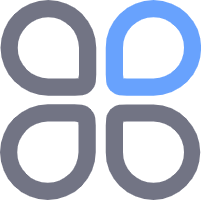go的excelize库中的创建样式
qingheluo2022-12-08清河洛988
由于在excel中的样式有多种,excelize库中为每种类型的样式制定的不同的数据机构,最后将所有的样式合并颜色使用6位的16进制颜色字符串表示对齐样式type Alignment struct {
Horizontal string `json:"horizontal"`
Indent int `json:"indent"`
ShrinkToFit bool `json:"shrink_to_fit"`
TextRotation int ...
由于在excel中的样式有多种,excelize库中为每种类型的样式制定的不同的数据机构,最后将所有的样式合并
颜色使用6位的16进制颜色字符串表示
对齐样式
type Alignment struct {
Horizontal string `json:"horizontal"`
Indent int `json:"indent"`
ShrinkToFit bool `json:"shrink_to_fit"`
TextRotation int `json:"text_rotation"`
Vertical string `json:"vertical"`
WrapText bool `json:"wrap_text"`
}
Horizontal:水平对齐,可选值
left 向左
center 居中
right 靠右
fill 填充
justify 两端对齐
centerContinuous 跨列居中
distributed 分散对齐
Indent:缩进
ShrinkToFit:收缩到适合,当单元格撑不下时自动缩小
TextRotation:文本旋转,正数表示逆时针角度
Vertical:垂直对齐,可选值
top 顶端对齐
center 居中
justify 两端对齐
distributed 分散对齐
WrapText:自动换行
边框样式
type Border struct {
Type string `json:"type"`
Color string `json:"color"`
Style int `json:"style"`
}
Type:边框位置,可选值:"left"、"right"、"top"、"bottom"
Style:边框样式,只能根据索引使用预设的样式

边框设置中一般同时设置多条
Border:[]excelize.Border{
{Type:"left",Color:"2F75B5",Style:5},
{Type:"right",Color:"C65911",Style:6},
{Type:"top",Color:"FFD966",Style:8},
{Type:"bottom",Color:"ACB9CA",Style:10},
}
字体样式
type Font struct {
Bold bool `json:"bold"`
Italic bool `json:"italic"`
Underline string `json:"underline"`
Family string `json:"family"`
Size float64 `json:"size"`
Strike bool `json:"strike"`
Color string `json:"color"`
}
Bold:加粗
Italic:斜体
Underline:下划线,"single"单下划线,"double"双下划线
Family:字体名称
Size:字体大小
Strike:删除线
Color:颜色
单元格填充
type Fill struct {
Type string `json:"type"`
Pattern int `json:"pattern"`
Color []string `json:"color"`
Shading int `json:"shading"`
}
Type:填充类别,可选值"gradient"(渐变)和"pattern"(图案)
Pattern:图案填充,索引值为0-18,具体图案请自行测试
Shading:颜色填充方式
0 横向
1 纵向
2 对角线向上
3 对角线向下
4 从对角线向内
5 从中心向外
整合样式
type Style struct {
Border []Border `json:"border"`
Fill Fill `json:"fill"`
Font *Font `json:"font"`
Alignment *Alignment `json:"alignment"`
DecimalPlaces int `json:"decimal_places"`
CustomNumFmt *string `json:"custom_number_format"`
}
DecimalPlaces:小数保留位数
CustomNumFmt:自定义格式,字符串"General"表示默认格式